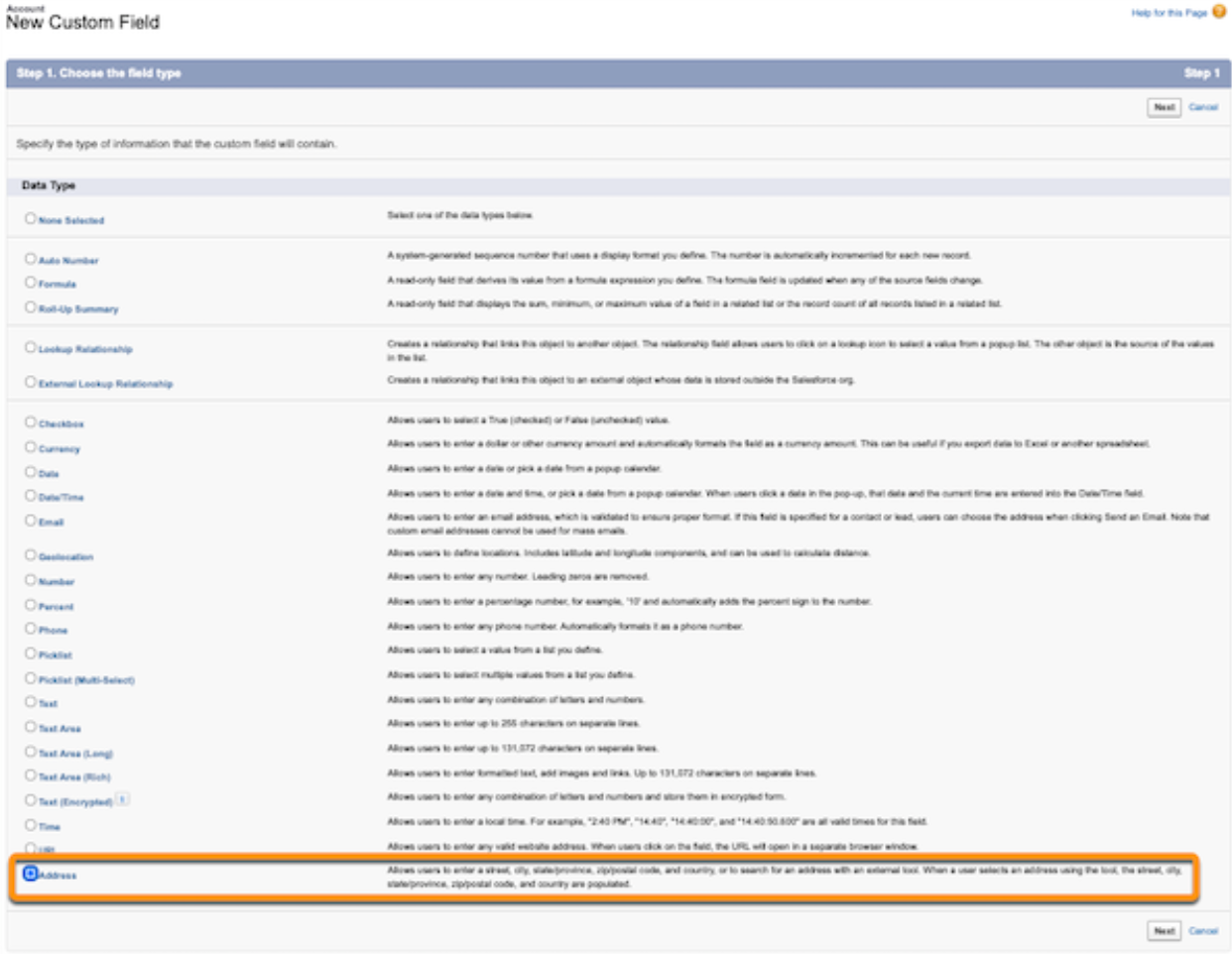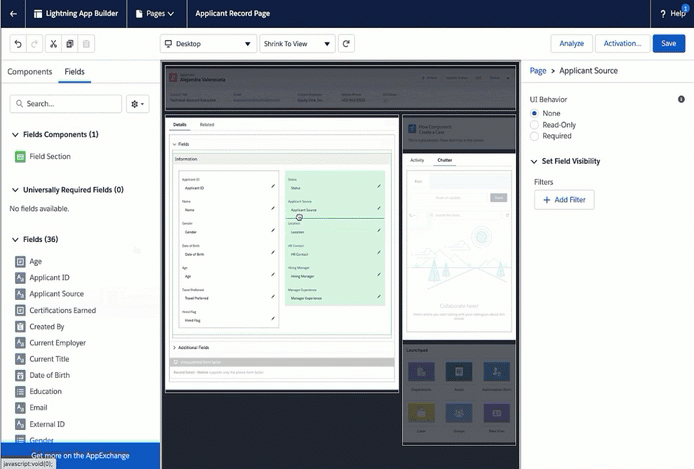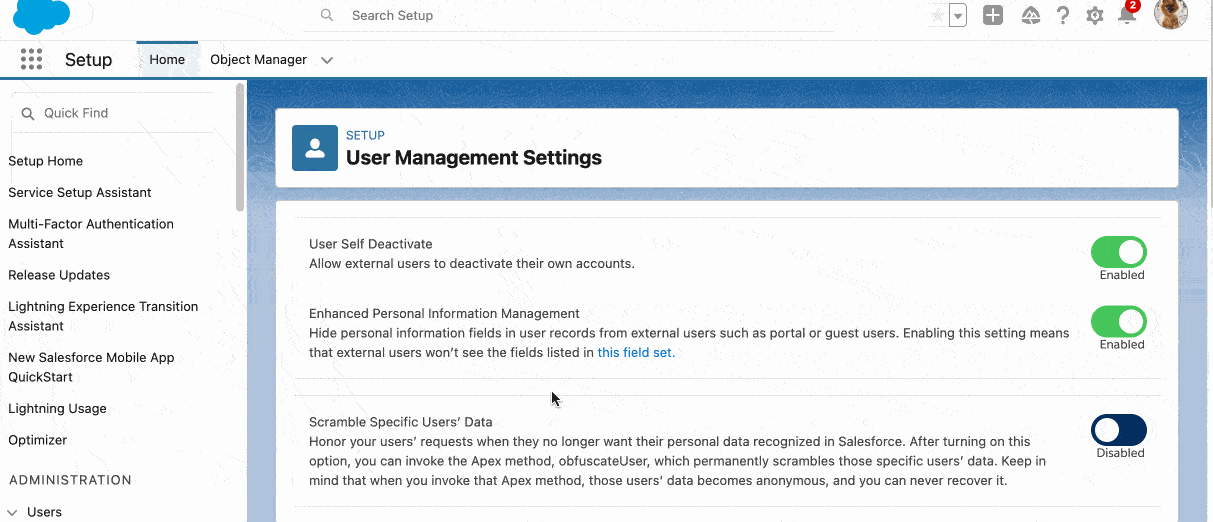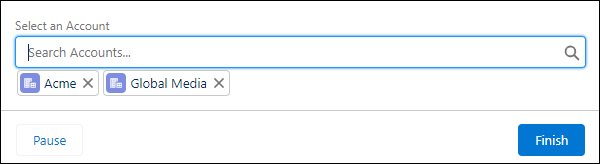ImagineCRM’s Favorite Features for Winter ’23
The start of October means that the Salesforce winter release is upon us! With tons of new features and enhancements to choose from, here are our top picks of the latest and greatest from Salesforce that can benefit your organization.
Published October 3, 2022 by Kaylee Hudson, Customer Success Manager, ImagineCRM
What is a Release?
Three times per year, Salesforce delivers new features and functionality to its customers in a Salesforce Release. These new features are often based on input from users like you.
The Winter ‘23 Release will be added to your Salesforce org on either 10/7/2022 or 10/14/2022. You can lookup your release date using your Salesforce instance.
Keep in mind that some features are fully enabled for all users and some need to be enabled by an admin or are limited to certain editions. You can find those details in the Release Notes as well as explore more release resources here.
For Users
The following features are easy wins that can help improve your user experience.
Better Mobile Reports
More and more users are turning to mobile to access their Salesforce from anywhere, but viewing reports on small screens has been a challenge. With this new beta feature, Salesforce has developed more responsive mobile reports with faster loading times and text wrapping for minimized scrolling in the Salesforce mobile app.
Your admin will need to enable this feature. More details here: Optimized Mobile Reports with Enhanced Reports (Beta).
Once enabled, mobile reports will load like the example below: with the report name (1), the summary ribbon (2), and the report header and data (3).
Find the Right Custom Reports
It’s fitting that one of Salesforce’s most powerful tools has a few of our favorite enhancements coming in this release.
Winter ‘23 makes finding the right report type even easier with the ability to Filter Custom Report Types by Salesforce Fields (Beta). You can filter report types by up to 20 fields to ensure that the report will contain the fields you need.
To enable this feature, ask your admin to contact Salesforce Support.
Once enabled, create a report and click Filter in the Create Report window. Then refine your search with one or more standard or custom Salesforce fields.
In addition, you can Review a Custom Report Type’s Structure During Report Creation, including the object and join details in the right-hand details panel. This can help you decide which custom report type suits your needs.
Check out all that’s coming for reports and dashboards in Winter ‘23 in the Release Notes.
To Do Lists
Take action! Sales Cloud users can now Track and Sort Tasks with the To Do List docked in the Utility Bar. Users can see, sort, organize, and label tasks for improved productivity.
To start using the feature, add the To Do List to the Utility Bar for users in the App Manager. Users can choose a task category or a label to focus on related tasks. Select a task to see details, apply a label, or take action.
Custom Address Fields
And for something that has been widely requested—improve address data accuracy and further customize your org with the ability to Create Custom Address Fields that function just like standard address fields. For example, add address fields for an account’s headquarters or regional office to any standard or custom object. Then users can enter a custom address, or use the Google lookup to search for an address.
For Admins
If you’re a Salesforce admin at your organization, you’ll want to keep reading.
Enhanced Domains
Enhanced domains will be enforced for Sandboxes and non-production orgs in Winter ’23. Enhanced Domains for production orgs will be enforced in Spring ’23. You can manage enhanced domains and see you current settings in My Domain in Setup.
With enhanced domains, your company-specific My Domain name is included in the prefix of your URLs, including Salesforce Sites and Experience Cloud sites. For example, MyDomainName.my.salesforce.com. Sandbox org URLs will include the word “sandbox,” making it easy to identify a sandbox org from its URL. See all Enhanced Domain URL formats here.
Consistent domain formats improve the user experience and standardize URLs for use in custom code and API calls. Enhanced domains also comply with the latest browser and security requirements, allowing your users to access Salesforce using browsers that block third-party cookies. However, this change can impact users who log in to your Salesforce org, and it can impact external users, such as visitors to your Experience Cloud sites.
To help prepare for the enforcement of enhanced domains, including testing changes in Sandbox, preserving login access for users, and best practices, please visit Plan for a My Domain Change in Salesforce Help.
Dynamic Forms on Standard Objects
Now available for Accounts, Contacts, Person Accounts, and Opportunities objects, Dynamic Forms give admins the ability to customize field layouts directly within Lightning App Builder—making editing a whole lot easier. Rather than having to go to the Page Layout Editor in the Setup menu, edit layouts in the Lightning App Builder by dragging and dropping fields and field sections from the Fields tab in the left-hand panel directly onto the page. Don’t forget to save your work!
Read more about this new feature in the release notes and this helpful blog post.
Permissions
Salesforce continues to push permissions away from profiles and towards permission sets and permission set groups in this release.
During field creation, Salesforce will now allow you to assign field access based on Permission Sets (Beta) instead of Profiles. This feature will need to be enabled in Setup. If you must assign field level security to profiles, turn off this feature.
The User Access and Permissions Assistant (formerly Permissions Helper) is designed to provide an easy wizard to manage permissions. The app is available for download on the AppExchange.
Salesforce Flow
For those building flows, the biggest change coming in Winter ‘23 is the retirement of Workflow Rules and Process Builder. Admins can still edit existing workflows but all new automations will need to be created in Flow Builder. You can find more in-depth details in this blog: Salesforce to Retire Workflow Rules and Process Builder.
The flow feature we are most excited about is the ability to Select Multiple Records from a Table in a Screen Flow (Beta). Now running natively in Flow Builder, you can use a Data Table flow component to display a list of records and allow users to select one or more records for use later in the flow. Try it out by adding the Data Table component to your screen flow and configuring the fields.
Additionally, you can now Select Multiple Records in the Lookup Flow Screen Component, and specify the selection maximum. No more one record per lookup component, this enhancement saves on screen real estate and the need to combine results from multiple lookup components elsewhere in your flow.
Other notable flow enhancements:
Check formula syntax and catch errors as you work with enhanced formula builder in Flow
Use Cut + Paste to move and reorganize elements in flow
Use element search in the Add Elements dialog box to quickly find the element you need
Choose an Offset Duration of “Months” for a scheduled path on record-triggered flows
Filter picklist values by record type in Dynamic Forms for flow
If you're not familiar with flows, a good place to start is this Salesforce Admins blog that shows you 5 Videos to Help You Understand Tricky Flow Concepts and the Build Flows with Flow Builder Trailhead.
NPSP Highlights
Hey, Nonprofit Success Pack (NPSP) users! Winter ‘23 has some great features in store for you.
Users can now process full refunds in NPSP. For set up instructions, go to Set Up Refunds in the Configure Opportunity Payments article.
Also with this release, donors can manage their Recurring Donations directly in the Experience Cloud Donor Portal. Learn more in Add Experience Cloud Components to your Donor Portal.
For more NPSP changes and other resources geared towards nonprofits check out the Salesforce for Nonprofits Winter '23 Release Notes.
Want more Winter ‘23? Check out the Release Resources page for everything you’ll need to help prepare your org and users and read the Winter ’23 Release Notes for an in-depth look at what’s new from Salesforce.
Need help enabling or implementing a new feature from Winter ‘23? Current ImagineCRM clients are encouraged to get in touch with our Customer Success Manager at kaylee@imaginecrm.org.