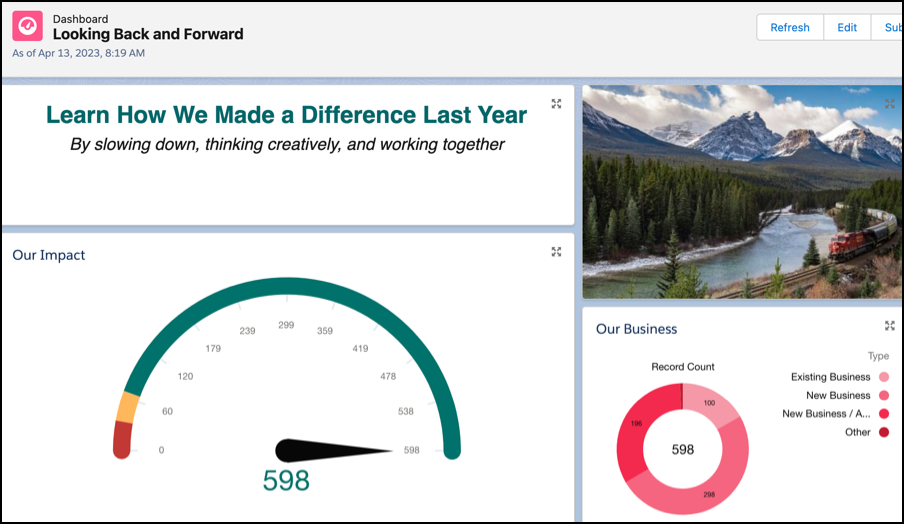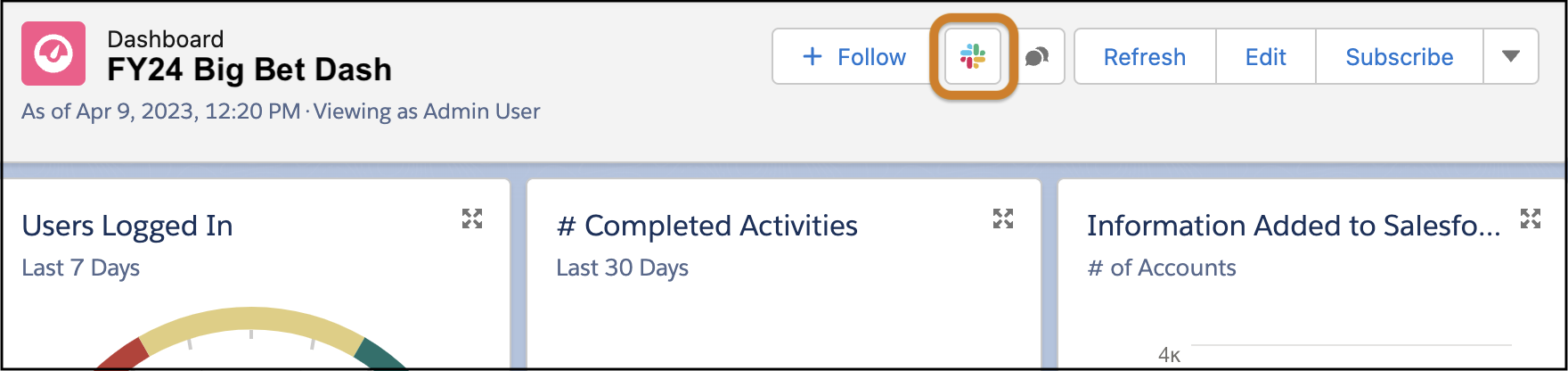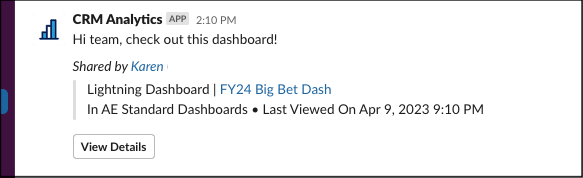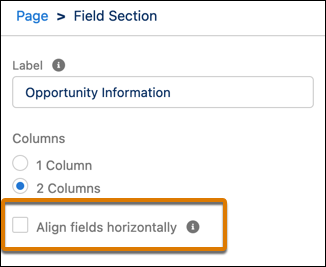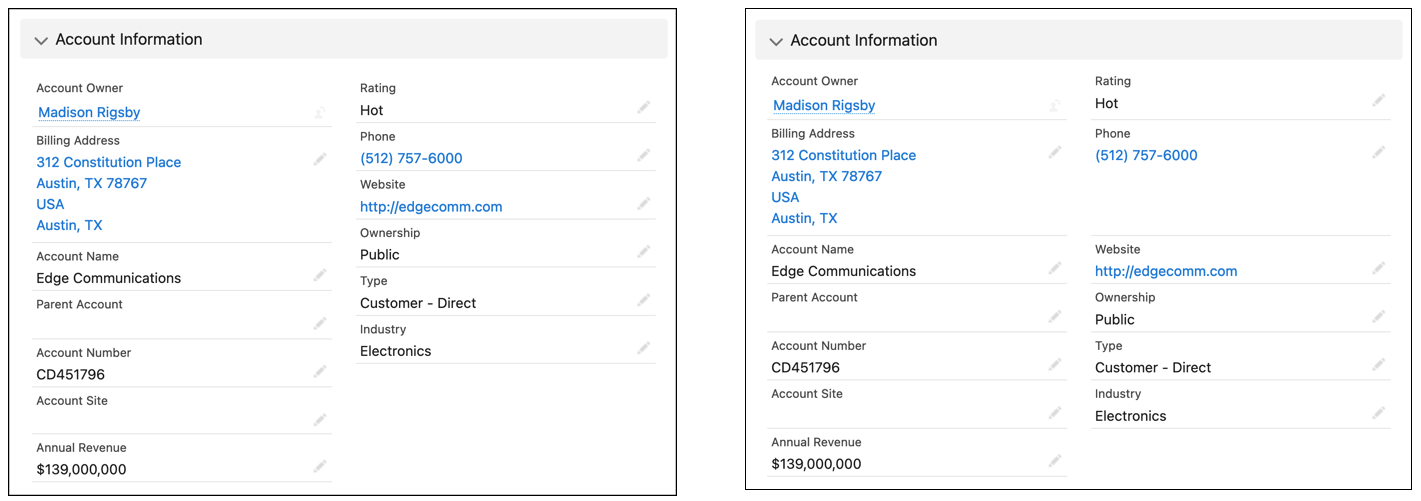We’re Excited for Summer—and the Summer ‘23 Release!
With another Salesforce release on the way, here are some of the best features coming to your org this Summer.
Published May 26, 2023 by Kaylee Hudson, Customer Success Manager, ImagineCRM
What is a release?
Three times a year, Salesforce delivers new features and enhancements to customers in a Salesforce Release.
The Summer ‘23 Release will be added to Salesforce orgs on 6/2/2023 and 6/9/2023. You can lookup your release date using your Salesforce instance.
Keep in mind that while some features are fully enabled upon release, others need to be enabled by an admin or are limited to certain clouds and editions. You can find those details in the Release Notes and find additional release resources here.
New Features
Manage Your Reports and Dashboards in the Analytics Tab
Get a cohesive and personalized experience for all your analytics with the new Analytics tab.
From the App Launcher, search and select Analytics. In the Analytics tab, use search (1) and browse (2) to locate reports and dashboards. For You (3) organizes analytics for each user to help them find what they’re looking for quickly. Go to My Analytics (4) to access content from a chronological listing or from Favorites. Use Collections (5) to curate and organize analytics across different folders and share them with other users.
Enhance Your Dashboards with Images and Rich Text
Unlimited edition customers can now combine charts, text, and images in Lightning Dashboards to inform, engage, and guide viewers.
Post Lightning Dashboards in Slack
Using the “Post to Slack” option on dashboards, you can share Lightning dashboards in Slack. Recipients can view dashboards, share, subscribe, and open the dashboard in Salesforce.
Users must have the Connect Salesforce with Slack permission in Salesforce, and they must connect their CRM Analytics for Slack app in their Slack workspace to their Salesforce account.
Align Fields Horizontally in Field Sections
The new feature in Dynamic Forms to align fields horizontally keeps fields aligned with their neighbors in the same row—making for a cleaner user interface! Now you can guarantee that adjacent start and end date fields, for example, remain aligned for easier reference.
Here is a side by side comparison.
Dynamic Forms on Mobile
Previously, Dynamic Forms was only available on desktop. Now, with Dynamic Forms on Mobile (beta), your mobile users can have the same customized experience that your desktop users have.
Enable Dynamic Forms on Mobile (Beta) from Salesforce Mobile App Setup to use this feature.
Lengthen User Session Timeout to 90 Minutes
For more flexibility for your users, you can now set the session timeout value in Session Settings to 90 minutes!
Easily Verify User Email Addresses
Admins can now manage email verification from the user detail record. You can see if their email address is verified, and if not, initiate the verification by clicking the Verify link that appears next to the email address.
Experience Cloud Sites
For those using Experience Cloud—like a grantee portal site—you can take advantage of these new enhancements to improve your sites.
Announcements & Updates
Salesforce’s New Nonprofit Cloud and Nonprofit Cloud for Grantmaking
Salesforce recently announced their new vision for Nonprofit Cloud—a single solution that builds directly into the core of Salesforce, rather than layering nonprofit applications on top of the platform.
The next generation of Nonprofit Cloud has a new way to support programs and case management, with fundraising and outcomes to be added later this year. Starting on July 18th, the new Nonprofit Cloud can be extended with fully integrated grantmaking capabilities like updates to award management, budget data collection, an advanced form building engine, and built-in document generation.
Support for existing offerings like NPSP, Nonprofit Cloud Case Management, the Program Management Module, Grants Management, foundationConnect, and more will continue in tandem with this new offering.
Learn more:
Announcing the Newest Addition of Nonprofit Cloud: Grantmaking
What Salesforce's New Nonprofit Cloud Means for the Community
Salesforce to Retire Permissions on Profiles – What’s Next?
The official end-of-life for Permissions on Profiles (and the transition to Permission Sets) is Spring ‘26. Read this article to learn more about and plan for this change.
Multi-Factor Authentication (MFA) Auto-Enablement Continues
See if MFA is scheduled to be turned on for direct logins to your org with Summer ‘23: If the MFA Auto-Enablement Release Update appears in your org’s Release Update node in Setup, MFA will be enabled for direct logins when Summer ‘23 rolls out. If not, you’ll be auto-enabled in a later release.
Resources
Need help implementing a new feature from the Summer ‘23 Release?
ImagineCRM clients are encouraged to reach out to our Customer Success Manager at kaylee@imaginecrm.org.