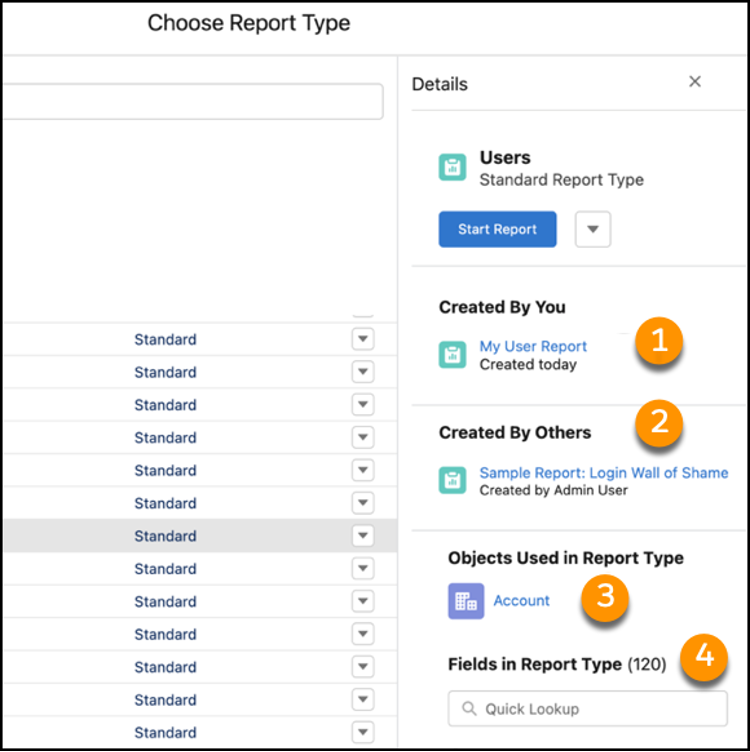Our top picks in Spring ’22
Big changes are coming with the Spring '22 Salesforce release! Scroll through for an overview of our favorite features.
MFA
The long-awaited Multi-Factor Authentication Requirement is here! This change was announced about a year ago, so if haven't made the transition yet, visit the Multi-Factor Authentication Assistant in Setup to learn more about how to Get Ready, Roll Out, and Manage MFA:
Visit the Multi-Factor Authentication (MFA) Enforcement Roadmap to learn about important dates and how they affect you. Also, this e-book can provide a really good overview and help you answer any questions for your team: MFA Requirement: What’s Top of Mind for Salesforce Trailblazers.
Einstein Search
You can now use Use Natural Language Search with Tasks: you can now enter phrases like "my tasks this week" or "tasks with status in progress" directly in the search box to search through your tasks. Einstein Search evaluates the query and finds matching records.
You can now also Distinguish Similarly Named Users or Groups with Profile Images for records that support profile images. Instant results and previews now show the profile image next to the record. By default, people and groups support profile photos, and you can also enable photos for social accounts, contacts, and leads.
Mobile Updates
Quickly Reference Lists with the Mobile Home Pinned Lists Card: This is great if you have a few favorite lists that you use all the time. You can now pin list views to a card on your Home screen and see them first thing when you open the app:
Also for mobile, Built-In Authenticators as a Verification Method Are Now Generally Available. This means that you can use your phone's built-in authenticators such as Touch ID, Face ID, and Windows Hello, to fulfill the MFA requirement.
Reports and Analytics
In Spring '22, Salesforce is improving report creation by offering you recommended report types. The recommended report types come with a details panel that lists all the reports created by you (1), others in your org (2), and the objects that the report type uses (3). You can also view or do a quick lookup in the Fields area to know if the report type includes particular fields that you need in your report (4).
This is a beta feature that you need to enable from set up, but it might be worth looking into, especially if you have users who frequently create their own reports.
Another recording beta feature in Spring '22: you can now edit multiple fields inline in the report run page. Enable his feature in set up and make multiple changes to a report before you hit save to make the changes in the database.
Changes to Flow
Many more exciting changes to Flow are coming with the Spring '22 release: Auto-Layout will now be the default layout for new Flows (previously, the default was Freeform).
Along with that, you are now able to manage the order of execution of record-triggered flows. This will allow you to declaratively configure a flow to run before or after another flow triggered by the same action. Specify a trigger order value from 1 to 2,000 when you create a new flow or in the flow’s version properties after it's saved. *Keep in mind: flows with a specific value will run first, followed by flows without a trigger order value (these will run in the order of their created date). Check out the release notes for some thoughts on best practices for this field
With Spring '22, Salesforce is also releasing a new tool to convert workflow rules into flow (beta). Use the Migrate to Flow tool to convert your workflow rules into flows. If you're still using Workflow Rules or Process Builder, take some time to dive into Flows and get familiar with the tool since this is the direction Salesforce is moving.
Read more about all of the changes to Flow in this latest release.
Customer Success
Salesforce is working hard to equip admins lead the adoption journey. This trail will show you what's new with Customer Success and Learning. It's written to help you improve productivity and learning in your org. Learn about changes to the help portal, the case submission process, In-App Guidance, and Success Center enhancements.
There’s a lot more in Spring ’22; check out the Salesforce Spring ’22 Release Notes for a thorough view of all the new features. Also, take a moment to look through the official Salesforce Admins YouTube channel for fresh ideas and how-tos year-round.