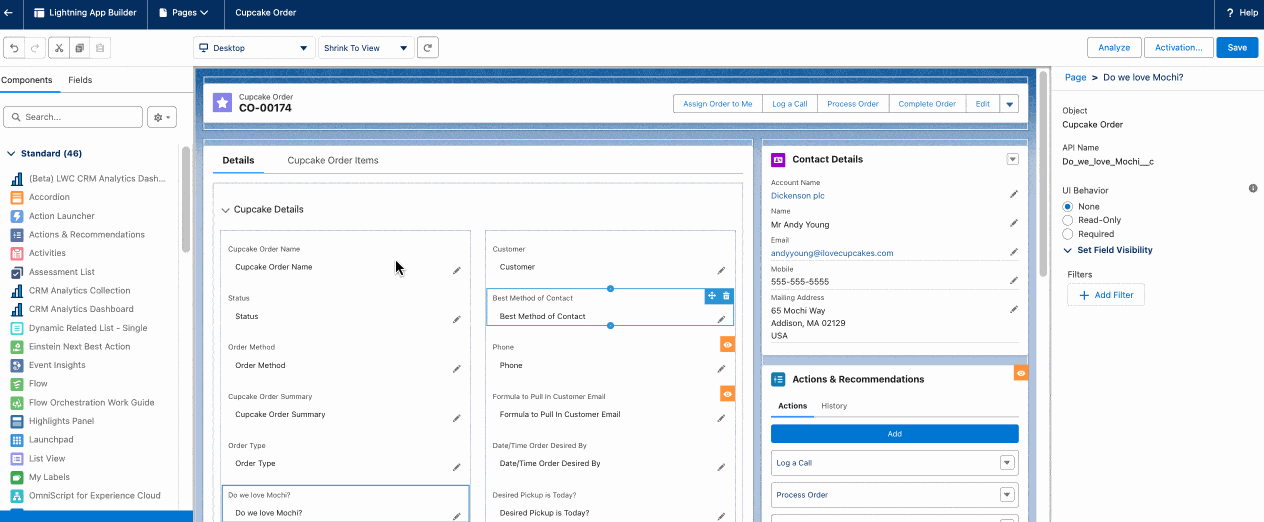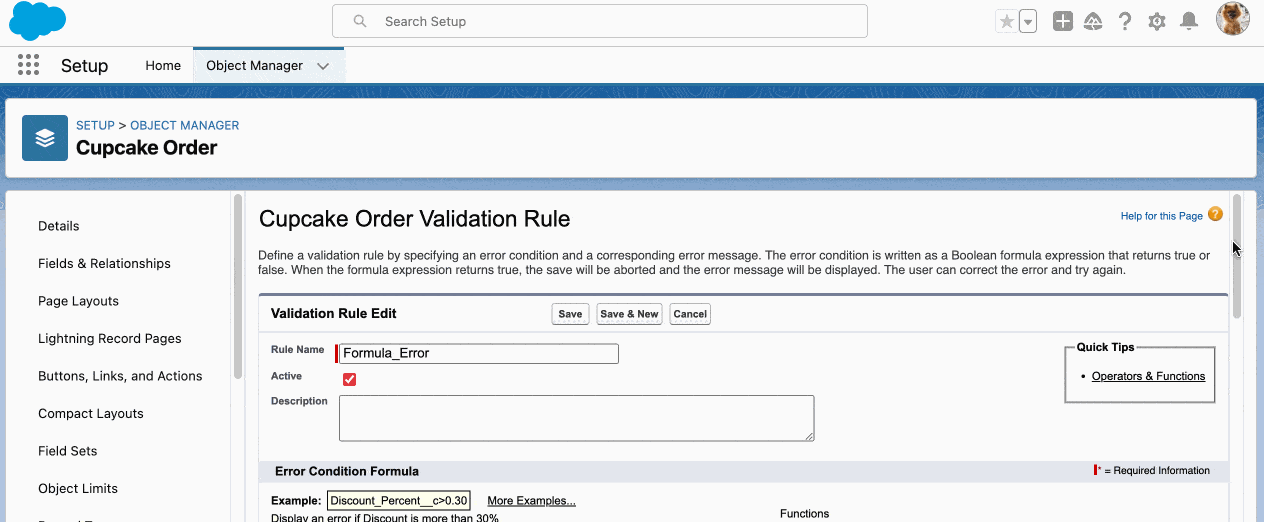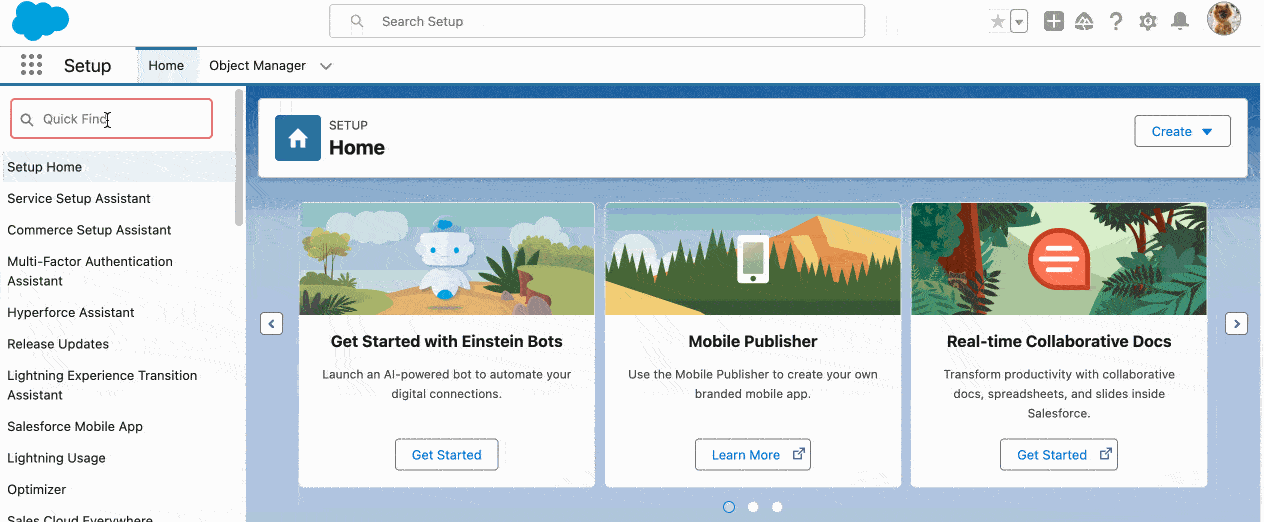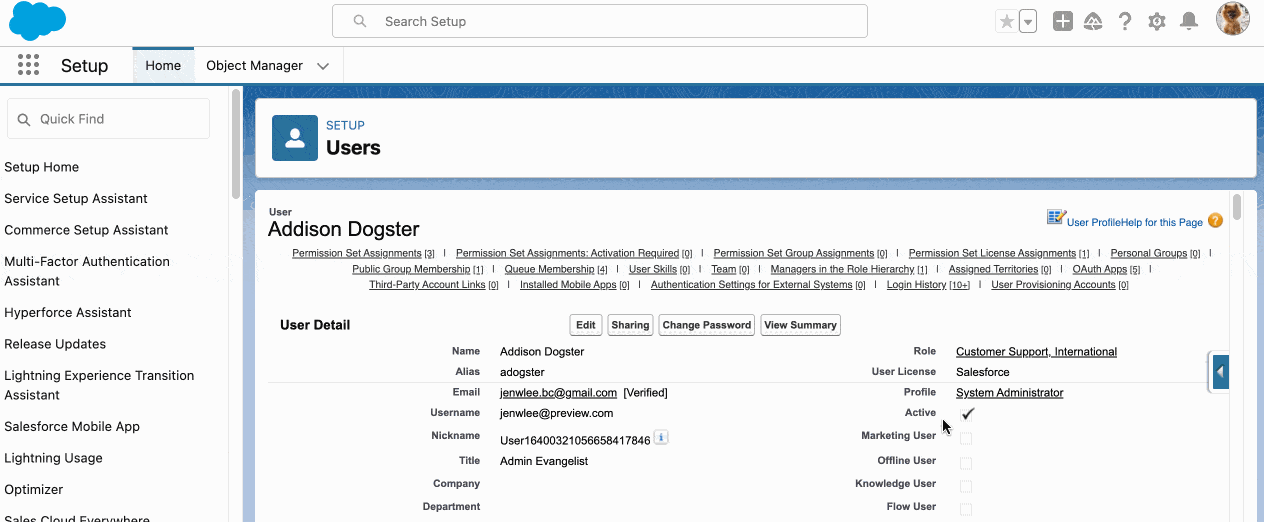Summer ‘24’s 10 Best Features
Check out the hottest release features we think our customers should know about!
What is a release?
Three times a year, Salesforce delivers new features and enhancements to customers in a Salesforce release.
The Summer ‘24 release was released in your Salesforce org on Friday, June 7, 2024 or Friday, June 14, 2024. You can lookup your release date using your Salesforce instance id.
Keep in mind that while some features are fully enabled upon release, others need to be enabled by an admin or are limited to certain clouds and editions. You can find those details in the Release Notes and find additional release resources here.
1. Measure the Impact and Success of Grants with Outcome Management
You can now indicate the funding opportunities and funding awards that you expect to drive outcomes in Nonprofit Cloud + Grantmaking. The Grantmaking Manager and Grantmaking for Experience Cloud permission sets now include access to the new Grantmaking fields on Outcome Management objects.
Use this to create increased visibility into your overall strategy for creating impact and alignment across your organization and allow grant recipients to outline and report on the impact of the grant they received in Experience Cloud.
Define and Measure the Impact of Grants with Outcome Management
2. Individual applications are now enabled in dynamic forms!
This means tons of additional flexibility when designing your lightning record pages for the individual application object—visibility filters, dynamic related lists, specialized field tabs, and editing field and button layouts directly in the lightning page builder!
Plus, the Grantmaking for Experience Cloud permission set now includes access to the objects and fields related to Individual Applications.
3. Set component visibility on tabs to show relevant tabs at the right time
We can now set visibility filters on tabs in lightning page layouts! This is a huge enhancement in dynamic forms, especially if you have specific tabs for different record types in the same layout.
4. Add New Custom Fields to Dynamic Forms-Enabled Pages
Now, as you create a custom field, there is a new step following field-level security to select which Lightning record page to add the field to. This saves admins an extra step of adding the new field in the lightning page builder after creation.
5. See if custom fields are used on Dynamic Forms-enabled Lightning pages
If you need to make updates to a field and want to understand where the field is used, you can now see when a custom field is used in Dynamic Forms-enabled pages using the ‘Where is this used?’ button on the custom field information page.
A link to a Lightning page associated with a FlexipageFieldInstance reference type correctly routes you to the details for that page.
6. Get help with formula syntax errors
Not sure how to fix syntax errors in your formulas? You can now ask Einstein to fix the formula for you. Click “Use Formula Assistant” and you’ll see the suggested fix provided by Einstein for Formulas, which you can then use to update the formula in formula editor.
7. Enhance your flow efficiency with the Automation Lightning app
You can view and monitor your flows in the Automation Lightning app. From the home page, you can view your most recently updated flows and flows that include errors. The search bar allows you to search for a flow with its name or description.
From the Flow tab, you can access a list view with all of your flows or create custom list views. You (and your users who have Flow permissions) can create new flows or open any flow in Flow Builder that you have permission to.
Note: To access the Automation Lightning app, you first need to enable the Automation Lightning app in Setup on the Process Automation Settings page, then check the box to Enable the Automation Lightning App.
8. View and manage your field history tracking all in one place
You can now access and manage field history tracking in one place in Setup. Search for “Field History Tracking” in the Quick Find. Previously, field history tracking was only accessed from each object in Object Manager.
9. See what your user has access to all in one place
You can view what your user has access to all in one centralized location! The new User Access Summary page is accessed from the User record via the View Summary button. In one click, you can view User Permissions, Custom Permissions, the user’s access to Objects and Fields, as well as what Groups and Queues they are associated with.
10. Customize the search for your users using Search Manager
Using Search Manager, you can configure the search index by adding/removing fields from objects, apply filters to search results with rules, and configure objects to always search to enhance the efficiency and security of your user’s searches.
foundationConnect Retirement
Salesforce is retiring foundationConnect. As part of this product retirement, the ability to renew subscriptions to this product will end on January 31, 2025, and the product will be deactivated on January 31, 2026.
Nonprofit Cloud + Grantmaking is available as a new product option. Need help migrating off foundationConnect? Get in touch with our expert team! Learn more in Introduction for Grantmaking.
Resources
Need help implementing a new feature from the Summer ‘24 release?
ImagineCRM customers can reach out to our Customer Success Manager at kaylee@imaginecrm.org.