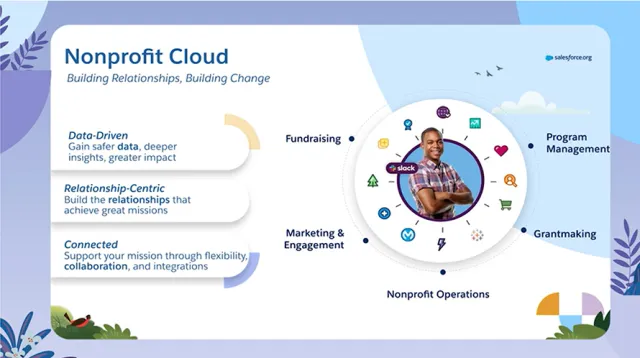The Coolest Updates in Winter ‘24
Here are the release features and updates we think our Salesforce customers should know about.
What is a release?
Three times a year, Salesforce delivers new features and enhancements to customers in a Salesforce release.
The Winter ‘24 release will be added to your Salesforce org on Friday, 10/6/2023 or Friday, 10/13/2023. You can lookup your release date using your Salesforce instance id. Where do I find this?
Keep in mind that while some features are fully enabled upon release, others need to be enabled by an admin or are limited to certain clouds and editions. You can find those details in the Release Notes and find additional release resources here.
New features for users
Say hello to Intelligence View for contacts and leads
The new Contact Intelligence View and Lead Intelligence View display useful activity metrics on the contact and lead objects. In the Intelligence View, you can quickly filter records, see aggregate activity statistics for the resulting records, and take action to reach out, right from the object tab. Now you can have more than just list views in your tabs!
Metrics for contacts and leads include:
Total: The total number of records that meet your filter criteria
No Activity: Records with no completed activities
Idle: Records with past activity, but no completed activities in the last 30 days
No Upcoming: Records with recently completed activity but no future activities scheduled
Overdue: Records with activities that are overdue
Due Today: Records with activities due today
Upcoming: Records with activities due in the next 30 days
How: Turn on Lead Intelligence View in Lead Intelligence View Setup and Contact Intelligence View in Contact Intelligence View Setup. To see the Intelligence View, users go to the Lead or Contact tab and click Intelligence View. To return to the original list view, users can click List View.
Dynamic Forms continues to expand
One of our favorite features to come to Salesforce recently is Dynamic Forms. The streamlined admin experience, enhanced page performance, and visibility rules have made building responsive, versatile record pages easier than ever. With Winter ‘24, Dynamic Forms will be available for most LWC-enabled standard objects and all custom objects.
How: If you open a record page in the Lightning App Builder and see a Fields tab in the component panel, then Dynamic Forms is supported for that object!
Dynamic Forms for mobile will also be transitioning from Beta to GA (generally available) in this release. Now, when you enable Dynamic Forms on Mobile, your mobile users have the same customized experience your desktop users have.
How: From the Salesforce Mobile App Setup, enable “Dynamic Forms on Mobile”.
More on how to leverage Dynamic Forms in your org here: Break Up Your Record Details with Dynamic Forms
New custom report types on sharing
See which users and groups can access account records that are shared manually or through account teams by creating a custom report type on the Account Share object.
Then, manage Public Groups more easily with the new custom report type on the Group Member object. Quickly review which users, roles, and other groups have been added to your Public Groups versus going into each public group or running queries to see its members.
How do I create a custom report type?
More free email features
More email productivity features are being made available to users in Enterprise and Professional editions of Sales Cloud. Users no longer need an add-on license to use send later, email tracking, text shortcuts, and email engagement features.
New features for admins
Flow
Reactive screen components are now GA
Screen flows are more reactive than ever—and it’s just the beginning! With the official release of reactive screen components, you’ll be able to deliver more dynamic, complex, and engaging experiences to your users and save development time with more reusable, modular components.
And with reactive display text in Beta in Winter ‘24, you’ll be able to show the results of reactive formulas, show record information from a Data Table selection, or summarize a user’s actions on a screen within the Display Text component.
Custom error messages
Enhance your UI/UX with the fully customizable error message element in flow. Create targeted error messages for your end users to explain what went wrong and how to correct it. The error messages display in a window on the overall record page or as an inline error on a specific field.
How: Add a Custom Error Message element (1), choose where to display the error message (2), and enter the error message text (3).
New Transform element
Another element has been added to the flow library! The Transform element enables users to map data from a data source to a new target data location.
Permissions
Permission set summary
To make managing your users’ access and permissions easier, you can now see all enabled object, user, and field permissions in a summary page. You can also see which permission set groups the permission set is included in.
How: From Setup, in the Quick Find box, enter Permission Sets, and then select Permission Sets. Select a permission set, and then click View Summary (Beta).
Report on custom permission set and permission set group assignments
To help you manage your users, create a custom report type on custom permission set and permission set group assignments. See all users assigned to a specific custom permission set or permission set group. Or, use the report to review an individual user’s assignments.
Troubleshoot insufficient record access errors with event monitoring
You can now use the Insufficient Access event type in the EventLogFile object to help troubleshoot and resolve access errors. This object contains information about when users weren’t able to access or transfer records and the related error messages.
Experience Cloud sites
For those using Experience Cloud for your grantee portal websites, you can take advantage of these new enhancements:
All LWR sites that you create with Experience Builder are now enhanced. Apply custom CSS to any component in the site, use custom logic to control component visibility even more precisely, and refine the appearance of your site with custom CSS classes. Add a custom set of actions to an object detail page with the Actions Bar component, and let site visitors view and edit records with the Record Detail Component.
Health Check now includes additional settings that enable you to evaluate your Experience Cloud site security. Using this new feature, you can see the number of objects guest user profiles have read or edit access to.
New Nonprofit Cloud
Salesforce recently announced their new vision for Nonprofit Cloud—a single solution that builds directly into the core of Salesforce, rather than layering nonprofit applications on top of the platform.
The new Nonprofit Cloud can be extended with (everything that’s in Nonprofit Cloud today plus) fully integrated capabilities for Grantmaking, Program Management, Case Management, Outcome Management and Fundraising.
As a result of this new offering, Salesforce plans to sunset foundationConnect in January, 2026. Support for existing offerings like NPSP and Grants Management will continue in tandem with this new offering.
Cloud features added in Winter ‘24
Nonprofit Cloud for Outcome Management
Outcome Management is a new industry-disrupting tool that defines, measures, and evaluates an organization's logic model or theory of change.
Nonprofit Cloud for Fundraising
Nonprofit Cloud for Fundraising provides new and easy ways to engage donors, raise funds, and drive outcomes with tools for strategic planning and data-driven insights.
With Nonprofit Cloud, you can also leverage the power of these features that were updated in the Winter '24 release:
See the full Nonprofit Cloud Release Notes.
Announcements & updates
Multi-Factor Authentication (MFA) auto-enablement
See if MFA is scheduled to be turned on for direct logins to your org with Winter ‘24: If the MFA Auto-Enablement Release Update appears in your org’s Release Update node in Setup, MFA will be enabled for direct logins when Winter ‘24 rolls out. All orgs will be auto-enabled by Spring ‘24. Turn on MFA yourself to avoid disruptions to your users with this video.
Salesforce to retire permissions on Profiles—what’s next?
The official end-of-life for Permissions on Profiles (and the transition to Permission Sets) is Spring ‘26. Read this article to learn more about and plan for this change.
Resources
Need help implementing a new feature from the Winter ‘24 release?
ImagineCRM customers can reach out to our Customer Success Manager at kaylee@imaginecrm.org.